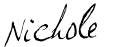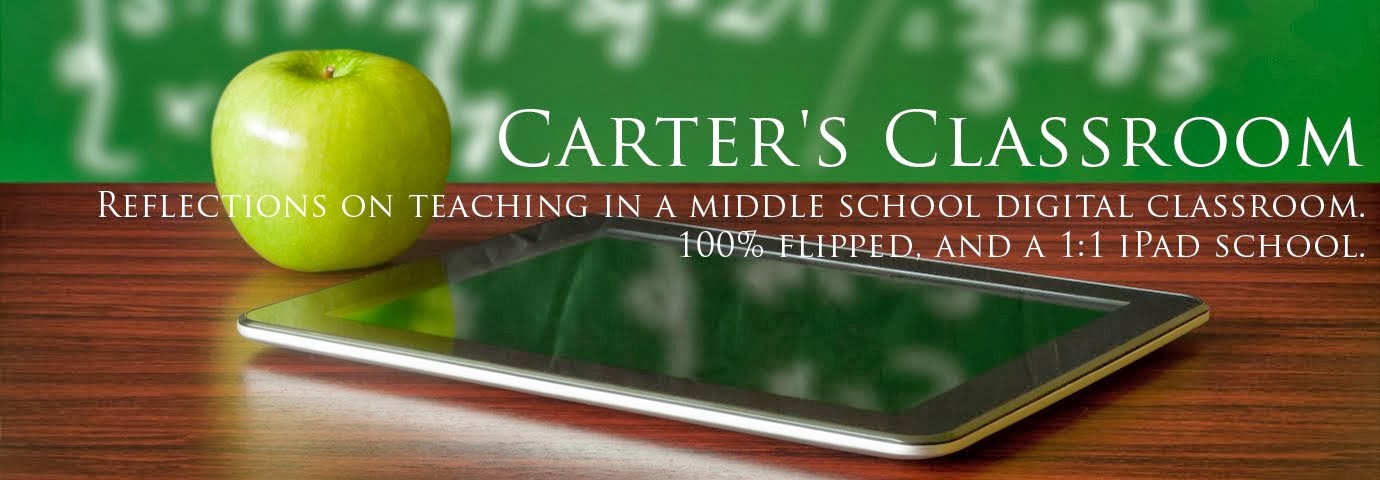Well my first problem was waiting until Wednesday, when I needed it Thursday, to try and figure it all out. Needless to say I didn't realize it would be such an issue getting the program going. First you need a designated teacher ipad with the teacher nearpod app. Then you need all the students' ipads to be ready to go with the nearpod student version. Once you have done that you have to create a power point of the content you want to cover, you must convert that power point into a PDF file. Then you have to upload that content to the nearpod website, then add your interactive content. This wouldn't have been that hard if I had: a) read the instructions first (I didn't and ended up trying to create the interactive content without the powerpoint pdf file, that was pointless)
b) if the PDF loaded properly (which it didn't some how the file was corrupted and I couldn't get it to work)
I had to contact the nearpod tech support, they had to fix my file and then upload the content themselves which didn't happen until lunch time on Thursday. Which meant I was able to use the app for my 5th period class, but none of the others. It was so much fun with fifth period though I ended up rewinding the video and starting all over for periods 1-4. Overall, even though it was a huge headache to get going, the kids were so engaged and I was so impressed with the app that I will definitely be using it again. I had my two admin. come in as well as another teacher who was also super impressed.
Side note: I have since tried using it again and the pdf was loaded successfully, and creating my second presentation went off without a hitch.