Autocrat and Google for Writing Rubrics in a Paperless Classroom
In a school or classroom where you have gone completely paperless, you are just looking for a better way to get feedback and info to your students you have probably looked into using Google forms to make your life easier. You might have even started looking into using scripts. More recently I have been trying to find resources to help with creating a digital rubric. I knew in my head what I wanted it to look like I was just hoping that someone else had already done it. I finally just went for it and created one based on our state's 6+1 grading rubric. The original looks like this:Step 1:
I transferred the info to a Google doc, using the << >> ("carrot" system) to identify what I wanted filled in, I created this:
Or click here for a copy of the document. Feel free to make a copy of the document to save to your own Google Drive. Remember you have to make a copy of both the Google Doc and the matching Google Form. Then you will have to install the script on your own spreadsheet from the form.
Step 2:
You then have to make the form, every place you put your << >> you should make a section in the form to fill in. Click here to see the live form.
Step 3:
Installing the script. If this is your first time using autocrat I would instruct you to go to Alice Keeler's blog post (as this is how I taught myself). Otherwise I followed most of the same instructions and just changed a few of the pieces on the fifth step of installing autocrat.
Feel free to make your own copies of all of my documents!

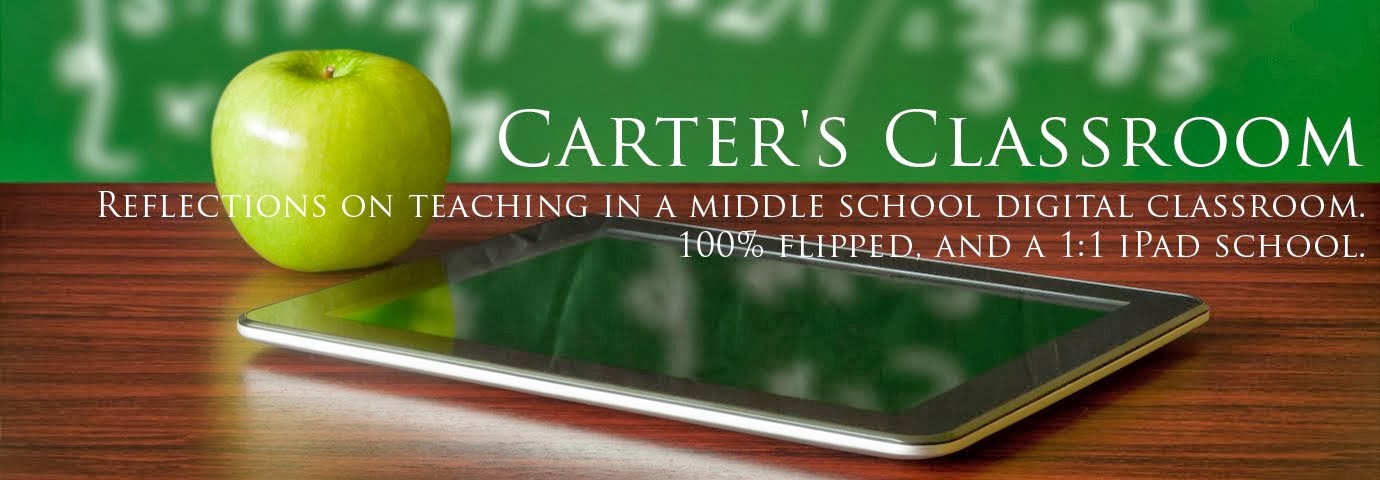





No comments:
Post a Comment