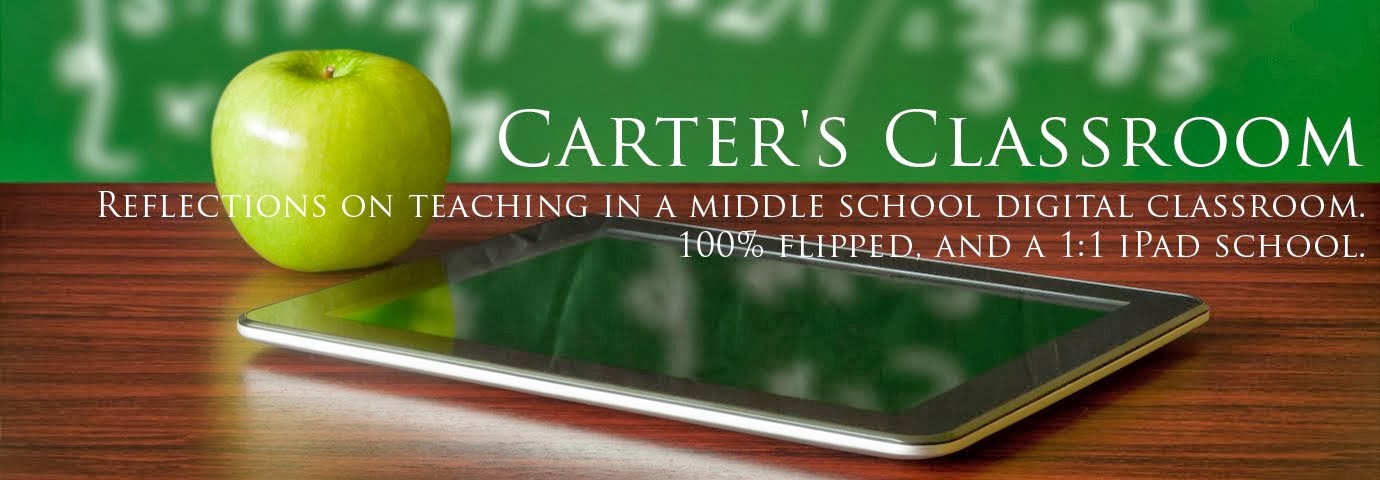Today was pretty eventful, I got checked into the conference, a
FREE Microsoft Surface (click here for a review), and got the lay of the land prior to the conference
starting. While I did miss the first keynote by Jane McGonigal on gaming in
education (click here for the 5 take aways of her keynote), I went to a dinner later and got a lot of the highlights from peers
at a later dinner, I was able to attend the Conference Welcome and Opening
Ignite Session.
The conference check in was one of the biggest shockers for me, it
was so fast! I previously thought the last conference I went to was quick and
speedy but they had nothing on this one! Just a quick type out of my e-mail on
a computer and then they printed out my information and were handing me my
conference information. From there I busted over to the Grand Hyatt to get my Microsoft
Surface. The line was so long, I was about to give up. I didn't want to wait
for hours and I hadn't had breakfast yet! I did come on this trip with my
husband and 5 year old daughter so we decided to go to breakfast and come back.
When I came back there was no line and literally within five minutes I had my
very own Surface! Can I repeat that more? I saw so many smiling happy faces on
the teachers around me, I have been teaching for nine years and I have never
seen something like this before. I have talked to people in the business world
that have gone to conferences that have their own private concerts with big
name musicians, and I have often thought wow, I have never heard of such a
thing. We as teachers are happy with a fun pad of post it note, OR one of my
favorite pieces of swag from my last conference was a pen and highlighter
combo. So to have a Surface given to me is mind blowing. I still can't get over
it!
While my husband and daughter were visiting the San Antonio zoo I
went over to the convention center and tried to see whatever was available, oh
and to play a bit with my new surface. Eventually it was time for the Welcome
Session. Now the ignite session was my very first experience with these style
of presentations. If you don't know what Ignite Sessions are they are basically
20 slides, and five minutes on the clock, to present your snippet of
information. There were some great ones, and some not so great. Here are my
take aways from those (Brace yourself this is in my note taking form, so hopefully it makes sense!):
Opening:
Used Polleverywhere to make the presentation interactive which was
fun!
·
With
iPads, even on wifi can you still use polleverywhere?
Ignite Session:
·
“Kill
Your Players” presentation this was basically asking you to take the idea of
constantly giving directions and feedback to students and to allow them to
start to try and fail on projects to get back and keep working. Hook them into
the idea of theory, practice, if you fail try again, learn from your mistakes
·
STEM
to STEAM to STREAM
o
Work
on adding arts into science. And then the new add in is “R” for reading and
research.
o
Idea:
have students potentially create their own background music to add to all
presentations with Garage Band (adding in "art" and "music" the slient M in STEM).
o
Look
up the infographic on SAMR (this was really good but for the life of me I can't remember the acronym and I couldn't snap a picture quick enough!
· In teaching PD to the staff one analogy to use is to compare the students as "digital natives" to young Annikan Skywalker from Starwars, where it is good to
allow students to decide on their own path BUT if you give them too much leeway
they could make some very bad decision. Like bamboo that gives and can be
flexible they are still very rigid. You can be flexible in your instructions and what you allow the students to produce for their summative assessment or usage of devices in class BUT you should still have clear "rigid" and consistent rules.
- The best teachers ever are Yoda and Mr.
Miagi; this idea that you have the students decide and create their own work or
end product, they must pull their own weight and do the work themselves, and
they are guided the whole way by a coach/ mentor!
·
Ways
to bring in new content for students
o
Ebook
creator for iPad (have students create info and interactive ebooks on content
and information)
o
Scratch
Camp (I think this would be a great idea for after school program!!!!!)
o
Journalism
Class after to school to let the kids amplify their words (creating and
reporting on things that are related to technology and how it is being used in
the school. This would be a great feature for our website and communication for
students. (could also be another thing to have Tech Guru’s do)
·
Create
a Facebook “like” thumb out of felt! They are hilarious first of all and the kids might just get a kick out if it. Might or Might not do, if I do I will post on it!
·
Tips
and Tricks for information overload for ISTE conference:
o
Come
fully charged
o
Bring
just one device
o
Treatups
(free treats once per day all over the conference area)
·
One of the last sessions was on
information overload CHECK online for her information and get that presentation
ASAP!
o
Split
the expo area into three different sections to see all three days during extra
time.
o
Organize
everything
o
Possibly
create a google form to keep all information!
§ Questions; Session Presenter
§ Session Title
§ Social Media contact information
§ Notes
§ Links from presentation
§ Websites/apps discussed
- I did create a google form, but as most of the sessions don't have tables and it is cumbersome to type on my laptop I am finding that I might have to use the form when I come back to collate everything!